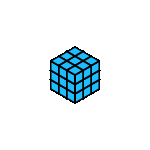OUR TECH SOLUTIONS
We are here to give you better and reliable resource to meet your all business needs.
Our SAAS Products
Specialized products
- Inventory Management System
An inventory management system provides a systematic approach to managing marketing activities inventory. This system is designed with a simple yet comprehensive structure that allows end-users to delegate tasks in a cascading sequence. The main focus of the system is on strict stock inventory monitoring, starting from the moment it is available in the system to its transfer out-station, issuance for daily activities, and returning the issued stock. One of the key features of the system is its flexibility to handle multiple agencies' inventories separately. This means that each agency can have its own inventory, and the system enables them to have full access to make out-station transfers, issue stock for local activities, and run daily stock inward and outward transactions.
Here's a breakdown of the key functionalities and features offered by the inventory management system:
Stock Inventory Monitoring
The system tracks the inventory from the moment it becomes available in the system. It maintains accurate records of stock levels,
updates in real-time, and provides notifications for low stock or stock-outs.
Transfer Out-Station
The system facilitates the transfer of inventory from one location to another, whether it's between different branches or agencies. This ensures that stock is distributed efficiently based on demand and availability.
Issuance for Daily Activities
The system allows users to issue stock for daily activities, such as marketing campaigns or events. It ensures that the stock is appropriately allocated and reduces the risk of overstocking or understocking.
Returning Issued Stock
If any issued stock is not utilized or needs to be returned, the system provides a mechanism to handle the return process. It updates the inventory levels accordingly and ensures accurate stock tracking.
Multiple Agency Support
The system can manage inventory for multiple agencies or branches separately. Each agency has its own inventory records and can perform necessary transactions independently while maintaining centralized control and oversight.
Access Control
The system offers different levels of access control to ensure that users only have access to the features and data relevant to their roles and responsibilities. This helps maintain data integrity and security.
Reporting and Analytics
The system generates reports and provides analytics on inventory levels, stock movement, and other relevant metrics. This enables users to make data-driven decisions, identify trends, and optimize inventory management processes.
- Machine Learning Platform
Absolutely, machine learning plays a crucial role in improving the performance and output of an AI system. The process of annotating and labeling images is a fundamental task in training AI models, especially for computer vision applications. By accurately annotating and labeling images with the desired categories, brands, and SKU (stock-keeping unit) levels, the AI system can learn to recognize and classify objects or patterns with higher accuracy. Machine learning algorithms use annotated data to learn patterns and make predictions or classifications. The quality and accuracy of the annotations are crucial in training these models. As you mentioned, "garbage in garbage out" aptly describes the scenario where low-quality or inaccurate annotations will result in poor performance of the AI system. In other words, if the training data is flawed or poorly annotated, the AI system will struggle to provide accurate outputs.
By leveraging machine learning capabilities, the dedicated team can enhance the efficiency and effectiveness of the annotation process. Machine learning techniques can be used to automate or assist in the annotation process, reducing the manual effort required. Additionally, machine learning algorithms can be employed to improve the accuracy of annotations by learning from human-labeled examples and providing suggestions or corrections.
Ultimately, a well-trained AI system, powered by machine learning, will yield impressive results by accurately classifying and recognizing images based on the desired categories, brands, and SKU levels.
- Image Recognition System
AI systems work by utilizing algorithms and models to process and analyze data, make decisions, and perform tasks that typically require human intelligence. Here is a general overview of how AI systems work:
Data Collection
AI systems require data to learn and make informed decisions. Depending on the specific task, data can be collected from various sources such as images, text, sensor data, or user interactions.
Data Preprocessing
Before feeding the data into AI models, it often needs to be preprocessed. This step involves tasks like cleaning the data, removing noise, handling missing values, and transforming the data into a suitable format for analysis.
Model Development
AI models are developed using various techniques, with machine learning being one of the most prevalent. In machine learning, the model is trained on a labeled dataset, where it learns patterns and relationships between input data and output labels. The model undergoes an iterative process of adjusting its internal parameters to minimize the difference between predicted outputs and actual labels.
Feature Extraction
In many AI tasks, feature extraction is performed to identify relevant information or patterns from the input data. This step helps in representing the data in a more meaningful and compact form, enabling the model to make accurate predictions or classifications.
Model Training
The training process involves feeding the labeled data to the model, which adjusts its internal parameters based on the provided feedback. The model learns to generalize from the training data and make predictions on unseen data.
Model Evaluation
After training, the model is evaluated using a separate dataset called the test set. This step helps assess the model's performance, measure its accuracy, and identify any potential issues such as overfitting (when the model performs well on the training data but poorly on new data).
Deployment
Once the model has been trained and evaluated, it can be deployed to perform tasks in real-world applications. This involves integrating the model into a larger system, providing an interface for data input, and leveraging the model's outputs for decision-making or automation.
Continuous Learning and Improvement
AI systems can be designed to learn and improve over time by incorporating feedback from users or by retraining the model with updated data. This process helps the system adapt to changing conditions, improve accuracy, and refine its predictions.
- Direct to Consumer Automation
That sounds like an interesting door-to-door sales solution. By providing an automated solution for monitoring DDS (Direct Door-to-Door Sales), you are streamlining the process and making it more efficient. It's great that you offer a system that automates the collection of consumer data and enables real-time submission.
The ability for clients to monitor their executions on the go is a valuable feature. This allows them to stay updated and have a comprehensive view of their sales activities. Additionally, the integration with Google Maps to map the engaged households provides a visual representation and helps in understanding the geographical distribution of engaged consumers. By automating these processes, you are likely saving time and effort for both the brand ambassadors and the clients. It also reduces the chances of manual errors and provides a more accurate representation of data. Overall, your solution seems to offer convenience, efficiency, and improved data management for door-to-door sales operations.
That's an excellent additional feature of your automated solution. By utilizing the previously engaged database and leveraging the data collected through your system, clients can gain valuable insights to inform their future activities.
The ability to design and plan activities based on the engaged database is a strategic advantage. It enables clients to identify areas that have not been tapped yet, allowing them to focus their efforts on untapped markets and potential customers. This targeted approach can help optimize resources and increase the effectiveness of their door-to-door sales campaigns.
Moreover, your solution also empowers clients to identify areas where their competition is strong. This information is valuable for clients who want to penetrate and establish a presence in those specific areas. By analyzing the data and mapping out competitor activity, clients can develop targeted strategies to gain a competitive edge and expand their market share.
Overall, your solution's ability to analyze and utilize the engaged database for designing and planning activities provides clients with actionable insights to make informed business decisions. It helps them focus their efforts, optimize resources, and strategically penetrate new markets.
- In-Store Consumer Engagement Automation
In-Store Program automation is designed to assist clients in optimizing their brand ambassador activities and collecting valuable data in physical stores. The system provides tools and features to streamline the process, improve efficiency, and enhance overall visibility. Here's how the system can help:
Data Collection
The system enables brand ambassadors to collect consumer data, such as demographics, preferences, and feedback, during their interactions with customers in stores. This information can be invaluable for understanding customer behavior and making informed marketing decisions.
Sales Data
Brand ambassadors can capture sales data, including the number of products sold, transaction values, and any other relevant metrics. This data helps clients assess the effectiveness of their marketing campaigns and measure the impact on sales.
Shelf Cleanliness Picture
The system allows brand ambassadors to capture and upload pictures of store shelves, ensuring clients have visibility into the shelf cleanliness and product placement. This data helps identify any issues and facilitates timely corrective actions.
Gift Giveaways
The system facilitates the management of gift giveaways by providing a centralized platform for tracking and recording the distribution of promotional items or samples. Clients can monitor and analyze the impact of these giveaways on customer engagement and sales.
Brand Ambassador Monitoring
The system tracks brand ambassadors' presence in stores, ensuring compliance with their assigned schedules. It also monitors uniform adherence, start time, and end time, providing clients with real-time visibility into their brand ambassador activities.
Wage Cost Calculation
The system calculates the wage cost for each brand ambassador based on their activities and performance. This information helps clients determine the appropriate salary or compensation for each individual, streamlining payroll processes.
Customized Dashboard
Clients can access a customized dashboard that provides a comprehensive view of activity progress, reach numbers, target achievement, trial generation, and sales metrics. This centralized view helps clients analyze and evaluate the success of their in-store programs.
Overall, the In-Store Program automation system enhances data collection, provides real-time visibility, simplifies wage cost calculations, and offers a powerful dashboard for monitoring and analyzing key metrics. It enables clients to make data-driven decisions, optimize their in-store marketing efforts, and drive better results.
- Merchandizing Next
That sounds like a comprehensive and efficient system for merchandizers. Merchandizing Next seems to provide a range of features and benefits to streamline and automate their daily work. Let's break down the key functionalities:
Daily Journey Plan
The system provides merchandizers with a plan specifying the stores they need to visit each day. This helps optimize their routes and ensures they cover all designated stores.
Check-in and Check-out
The system tracks when merchandizers enter and exit each store. This data helps monitor their attendance and provides visibility into their activities throughout the day.
Time Tracking
By capturing the time spent within each store, the system enables monitoring of productivity and helps identify any potential bottlenecks or inefficiencies in the merchandizers' workflow.
Stock Level Data
The system collects information about the stock levels in each store. This allows for better inventory management, ensuring that sufficient stock is available and reducing the chances of out-of-stock situations.
Out-of-Stock Alerts
The system likely includes mechanisms to identify when products are out of stock in the designated stores. This real-time information enables prompt action to replenish the inventory, minimizing lost sales opportunities.
Planogram Adherence Picture
Planograms refer to visual representations of how products should be displayed in stores. The system captures images of the store displays and compares them to the prescribed planograms. This helps ensure that the merchandizers are adhering to the required standards for product placement.
Real-time Data Submission
By collecting and submitting data in real-time, the system provides timely insights to management and stakeholders. This allows for quick decision-making and immediate corrective actions if needed.
Monitoring and Quality Assurance
The system facilitates monitoring the quality of execution, ensuring that the merchandizers' work aligns with the desired standards. This helps maintain consistent and appealing displays across stores.
Overall, the Merchandizing Next system appears to enhance operational efficiency, improve inventory management, and support the delivery of high-quality merchandising standards. It provides valuable real-time data and analytics to optimize processes and drive better outcomes for merchandizers and the businesses they serve.